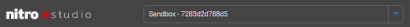Nitro Studio Workspace
Nitro Studio is the application for administrators to configure, modify, and analyze your program.
|
Menu |
Item |
Use to |
|---|---|---|
|
|
API Key |
Verify you are working in the correct environment. You may need to select a different API key if you have both staging and production environments. |
|
|
User Icon ( |
Access the documentation site and log out. |
|
Activity
|
Manage your program's actions. |
|
|
Manage your program's groups and group's users. |
||
|
View the accounts and activity of the users engaged in your program. |
||
|
Motivate
|
Manage your program's missions. |
|
|
Configure the structure of your program's leaderboards. |
||
|
Create quizzes, surveys, and polls that are accessed through missions. |
||
|
Configure a recognition program. |
||
|
Reward
|
Manage your award account information for integration with the Global Rewards Marketplace. |
|
|
Manage your program's levels. |
||
|
Manage the point categories used to reward your users. |
||
|
Integrate
|
Use blocks to add gamification elements to your site. |
|
|
Use the Theme Builder to style your blocks. |
||
|
Manage the logos, blocks, and content links in your Impact+ program. |
||
|
Go |
|
|
|
Manage your program's Webhooks. |
||
|
Web Components |
|
|
|
Analytics
|
Use the Data Export tool to extract data into reports. |
|
|
View key reports to help you understand the adoption and engagement of your program. |
||
|
Tools |
Explore, test, and execute RESTFul API calls. |
|
|
View the history of administrator activity on your site. |
||
|
Upload action, user, group, and point data using CSV files. |
||
|
Configuration |
Manage the labels used for filtering in Nitro Studio and blocks. |
|
|
Enable locales and add translation files to localize your program. |
||
|
Manage OAuth Clients. |
||
|
View your API key and configure site security. |
||
|
Add administrator users to Nitro Studio. |
See also